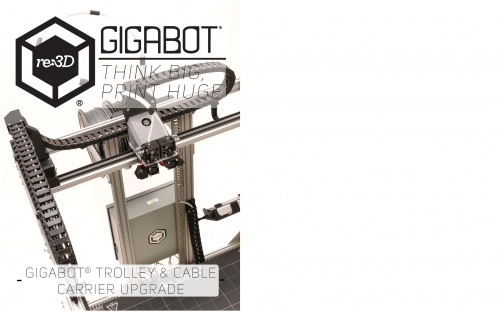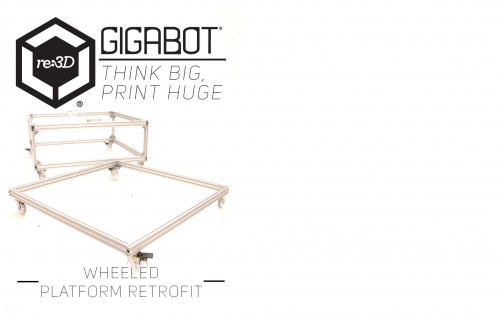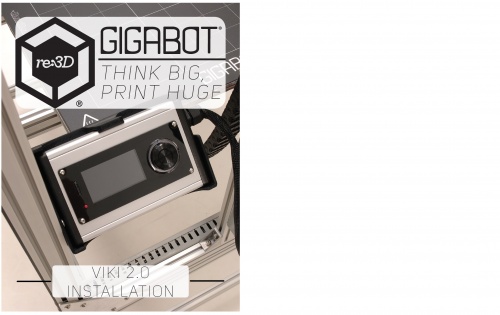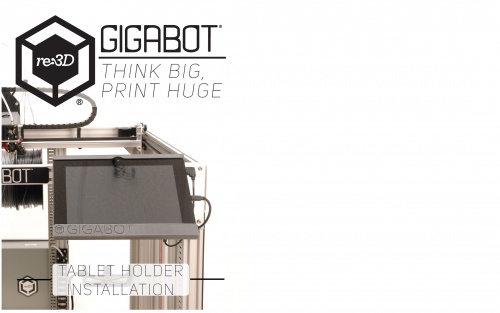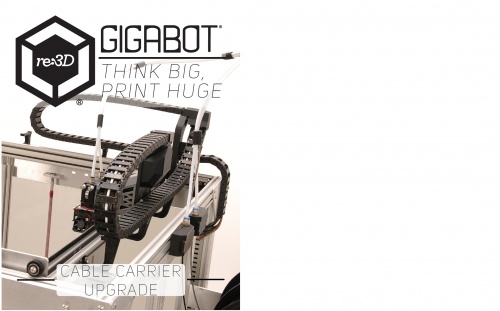Difference between revisions of "Retrofit Instructions"
From re:3D
| Line 5: | Line 5: | ||
* Power and Z Limit Switch Relocation | * Power and Z Limit Switch Relocation | ||
* Gigabot Trolley and Cable Carrier Upgrade | * Gigabot Trolley and Cable Carrier Upgrade | ||
| + | |||
| + | ---- | ||
[[Image:Filament_detection_manual.jpg|thumb|right|top|500px|link=http://wiki.re3d.org/images/0/0d/Re3D_Filament_Detection_Full_10-21-2015.pdf]] | [[Image:Filament_detection_manual.jpg|thumb|right|top|500px|link=http://wiki.re3d.org/images/0/0d/Re3D_Filament_Detection_Full_10-21-2015.pdf]] | ||
Revision as of 23:32, 11 November 2015
Customers who have purchased the full Gigabot 2 to Gigabot 3 retrofit, please follow these manuals below to complete your installation:
- Side Panel Installation
- Filament Detection Installation
- Power and Z Limit Switch Relocation
- Gigabot Trolley and Cable Carrier Upgrade
Gigabot Wiring Diagrams
GB2 Wheeled Platform
Wheeled Platform