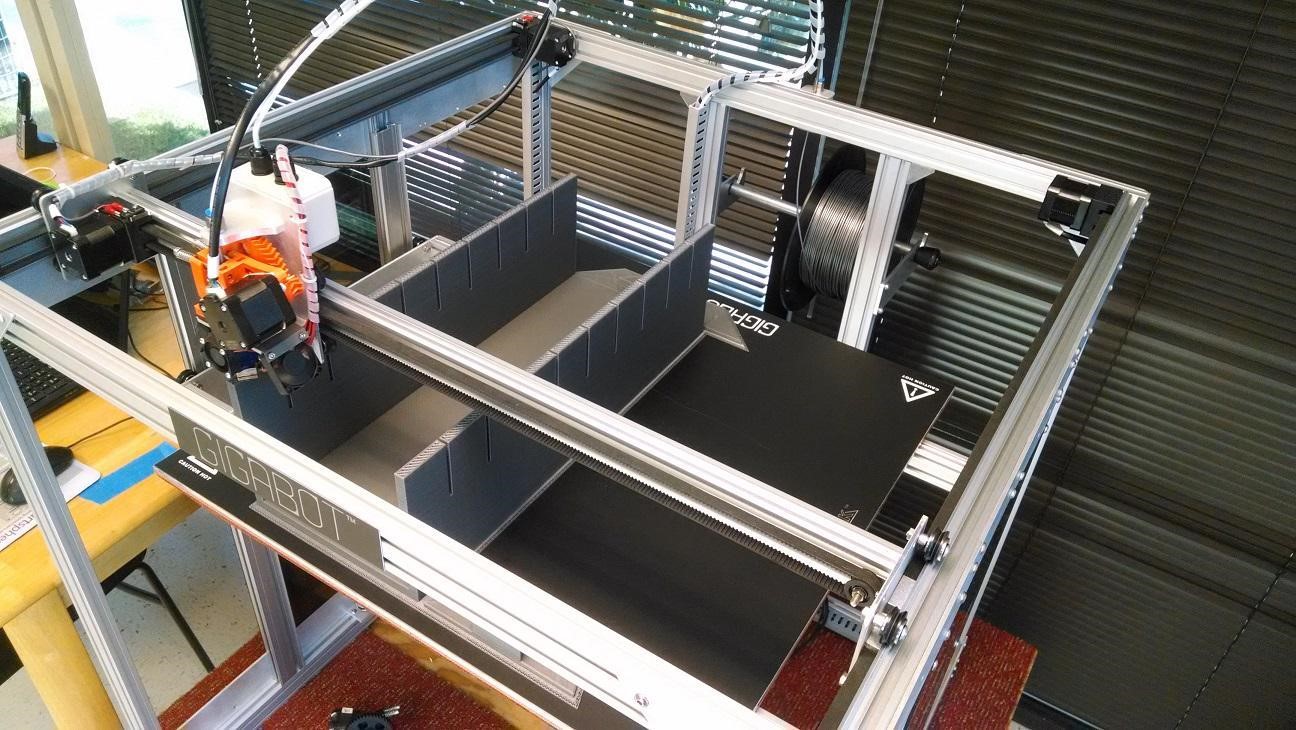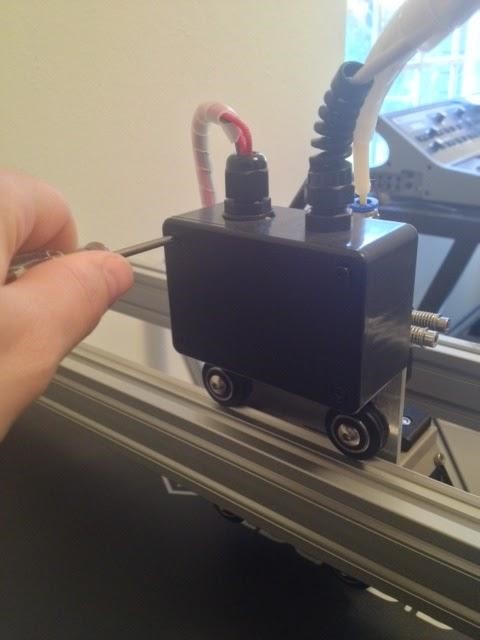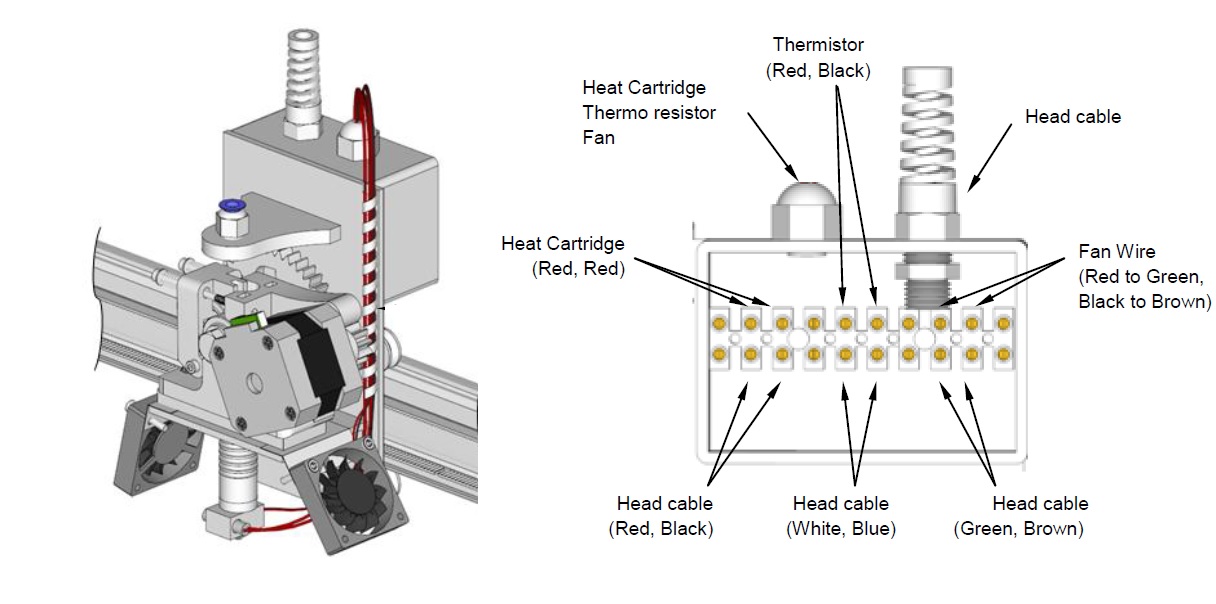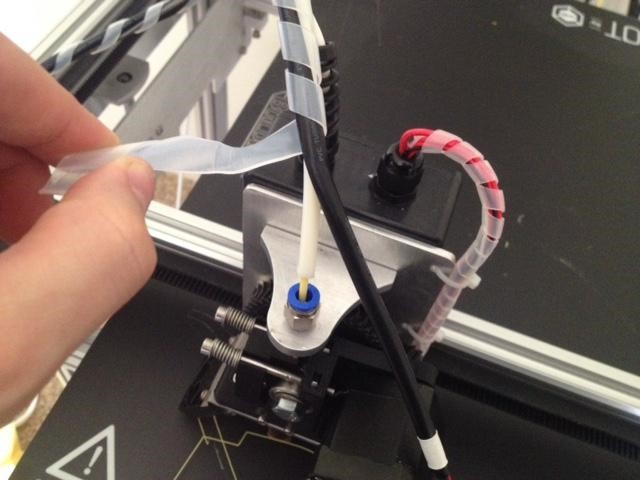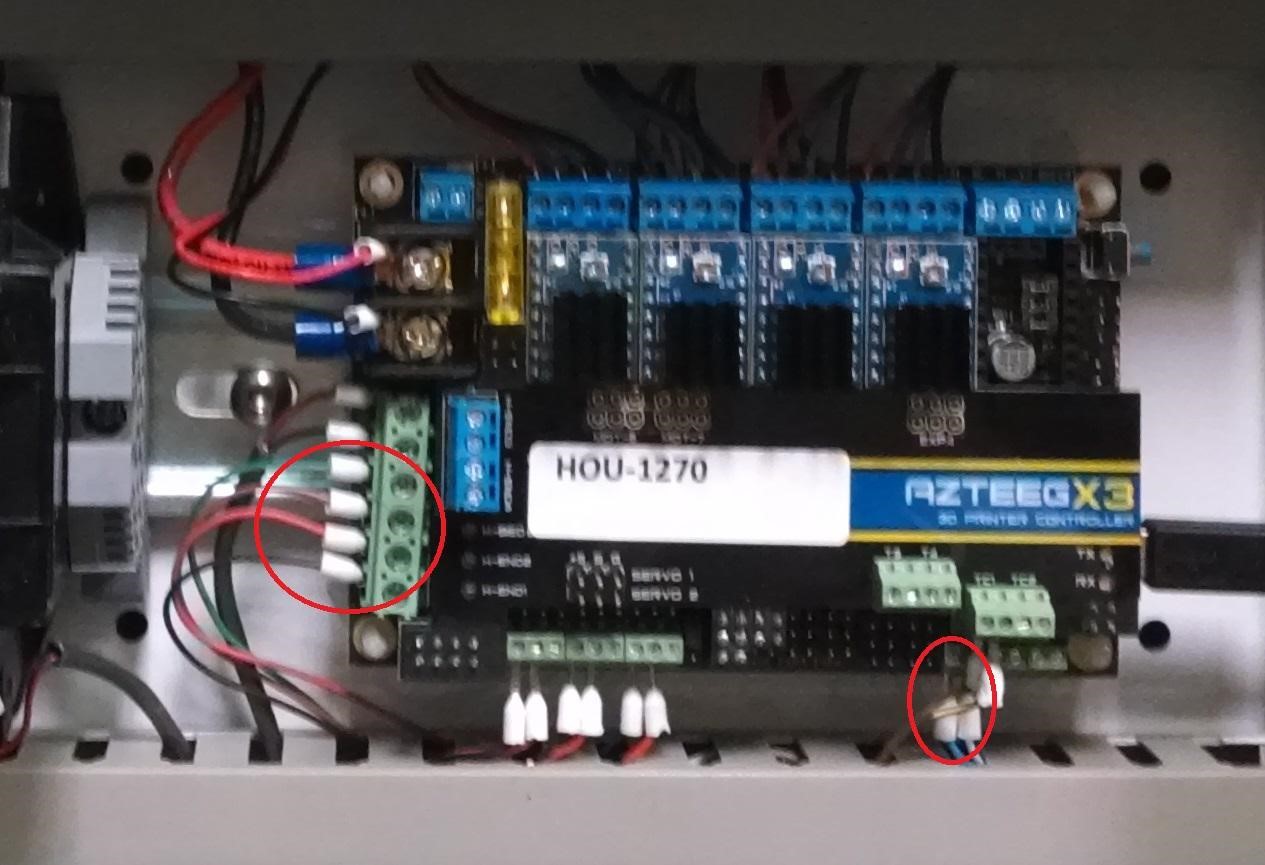Strain Relief Cable Gland
Head cable replacement instructions:
For safety we're going to turn off the Gigabot and unplug the machine from the wall. Move the extruder to the front of the machine.
Remove four screws from the cover of the head junction box.
Loosen six terminal screws where the head cable wires attach. *may need to loosen the upper six terminal screws as wire may be held by upper screws as well
Remove covers from vertical and horizontal Panduit.
Unwrap spiral wrap.
Remove cable grommet and head cable from in the head junction box.
- The flex cable gland is shown; some Gigabots may have a regular cable grommet in it’s place.
Open electrical box door and loosen head cable wires from the Azteeg
- red and black cartridge heater wires from the left side
- white and blue thermistor wires from the bottom
- brown and green fan wires from the left side
Remove head cable from the electrical box
Remove cable grommet from head junction box and replace with new flexible strain relief cable gland (if not done already.)
Assemble new cable in the opposite order
- Note when wrapping spiral wrap start at the print head and wrap towards the electrical box.
Ensure the extruder motor wire and the head cable have good amount of free wire and not pulling on the connections.