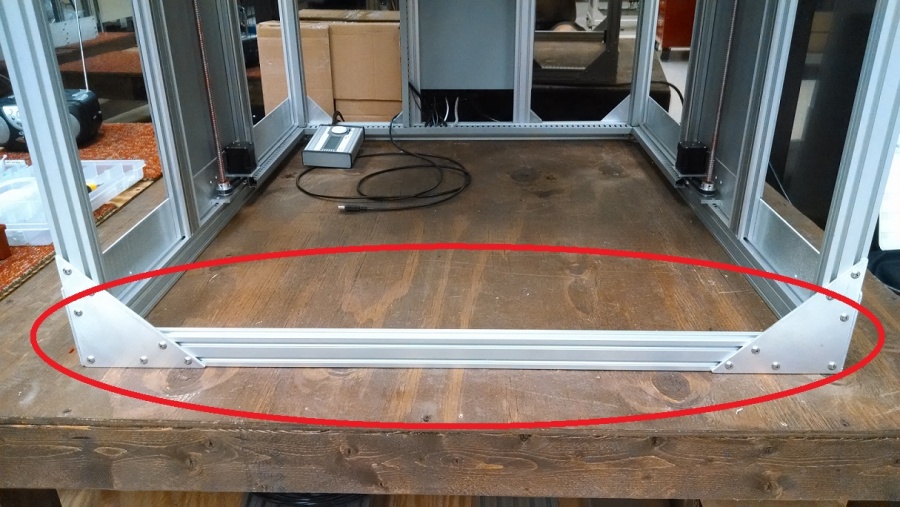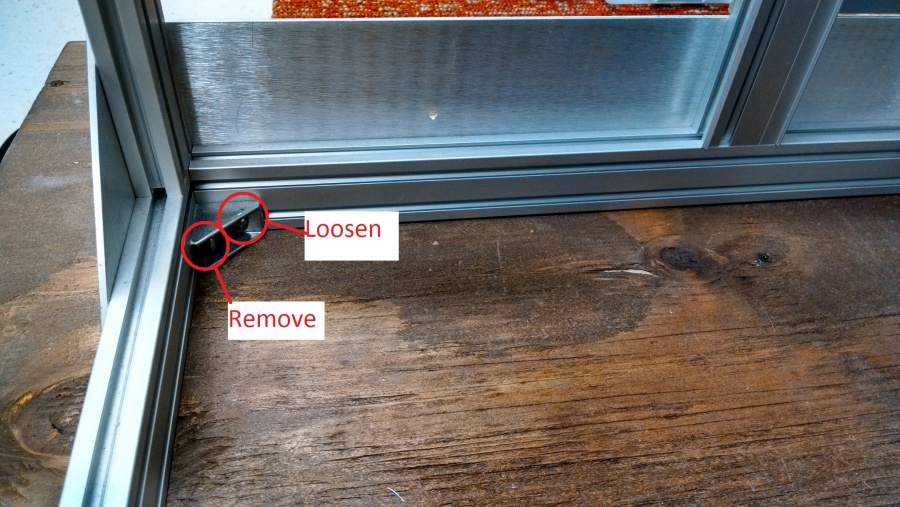Difference between revisions of "Moving Gigabot through a doorway"
From re:3D
(Created page with "==How to pass Gigabot through a doorway less than 34" wide== Move Gigabot's bed up to or near the home position. To remove the lower front frame cross-bar File:Crossbar.jp...") |
|||
| Line 4: | Line 4: | ||
To remove the lower front frame cross-bar | To remove the lower front frame cross-bar | ||
| + | |||
[[File:Crossbar.jpg|left|900px]] | [[File:Crossbar.jpg|left|900px]] | ||
| − | #Loosen the M5 x 12 bolt securing the inside corner brace (both right and left side) | + | #Loosen the M5 x 12 bolt securing the inside corner brace (both right and left side) |
| + | |||
[[File:Step1.jpg|left|900px]] | [[File:Step1.jpg|left|900px]] | ||
#Loosen three M5 x 8 bolts on the outside corner brace (both right and left side) | #Loosen three M5 x 8 bolts on the outside corner brace (both right and left side) | ||
| + | |||
[[File:Step2.jpg|left|900px]] | [[File:Step2.jpg|left|900px]] | ||
#Remove two M5 x 12 bolts attaching the side plate to the frame (both right and left side) | #Remove two M5 x 12 bolts attaching the side plate to the frame (both right and left side) | ||
| + | |||
[[File:Step3.jpg|left|900px]] | [[File:Step3.jpg|left|900px]] | ||
#Slide the lower frame piece down with the outside corner braces still attached | #Slide the lower frame piece down with the outside corner braces still attached | ||
Revision as of 16:25, 23 October 2014
How to pass Gigabot through a doorway less than 34" wide
Move Gigabot's bed up to or near the home position.
To remove the lower front frame cross-bar
- Loosen the M5 x 12 bolt securing the inside corner brace (both right and left side)
- Loosen three M5 x 8 bolts on the outside corner brace (both right and left side)
- Remove two M5 x 12 bolts attaching the side plate to the frame (both right and left side)
- Slide the lower frame piece down with the outside corner braces still attached