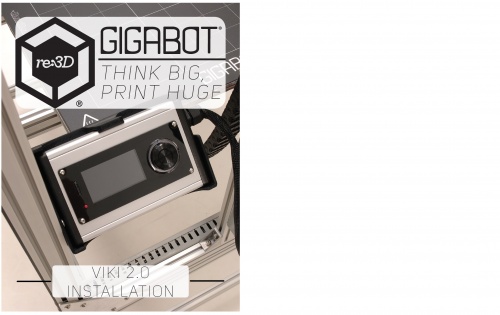Difference between revisions of "Viki installation"
From re:3D
| Line 23: | Line 23: | ||
| − | [[File:Viki replace.jpg|200px|thumb|left| Viki Case | + | [[File:Viki replace.jpg|200px|thumb|left| Viki Case]] |
| − | + | ||
| − | + | ||
Revision as of 22:35, 2 February 2016
Viki Case
Download our Viki Holder model here to print it yourself
...and use our PDF instruction manual:
Replacing the Viki LCD display board
- Remove the four screws securing the aluminum LCD enclosure end plate with the cable grommet.
- Slide out the enclosure plate with the Viki attached.
- Note orientation and location of two wire bundles.
- Unplug cables from old unit and plug into new one
- Remove M3 screws fixing the old Viki to the cover plate
- Replace old Viki with new one
- Reassemble and test unit
re:3D wiring for Azteegs 1.0 through 2.0