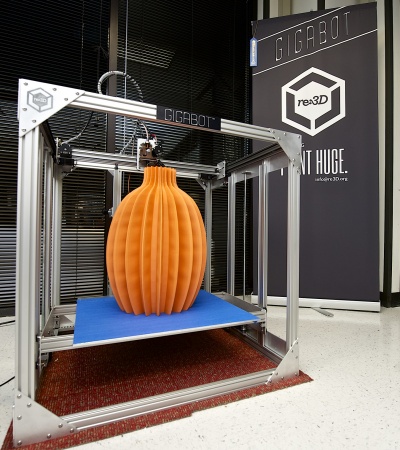Difference between revisions of "Main Page"
From re:3D
(→Installing add-on components) |
(→Getting the most from your Gigabot) |
||
| Line 37: | Line 37: | ||
===Getting the most from your Gigabot=== | ===Getting the most from your Gigabot=== | ||
#[[Dimensional Accuracy]] | #[[Dimensional Accuracy]] | ||
| − | |||
#[[Getting a good print]] | #[[Getting a good print]] | ||
#[[Printing from Gigabot's Viki controller]] | #[[Printing from Gigabot's Viki controller]] | ||
Revision as of 17:34, 31 January 2015
Welcome
Contents
re:3D - Printing With Purpose
- Web site - www.re3d.org
- Purchase online - Shop re:3D
- Google+ Large Scale 3D Printing Community
- Twitter - @re_3D
- Discussion - forum
Gigabot Kit
Fully Assembled Gigabot
Gigabot Technical Specifications
Installing add-on components
- Installing and using software with Gigabot
- Applying BuildTak print surface
- Wheeled Platform
- Viki installation
- Heated bed installation
- Firmware installation
- Belt Tensioner Clip
- Threaded Rod Alignment Tool
- Strain Relief Cable Gland
- Filament Filter
- 24 Volt Fan for Printhead or Electrical Box
- Dual Extruder
Getting the most from your Gigabot
- Dimensional Accuracy
- Getting a good print
- Printing from Gigabot's Viki controller
- Tuning hot-end temperature controller
- Changing the filament spool
- Gigabot maintenance schedule
- Stopping and starting mid-print
Additional resources
- Known problems
- What types of plastic can I print on my Gigabot?
- File:Know your filament.xlsx
- Moving Gigabot through a doorway
- Gigabot revision history
- More information on software for 3D printing: Software Toolchain (reprap.org))
- Post processing and finishing your prints
- Science and Research in 3D Printing