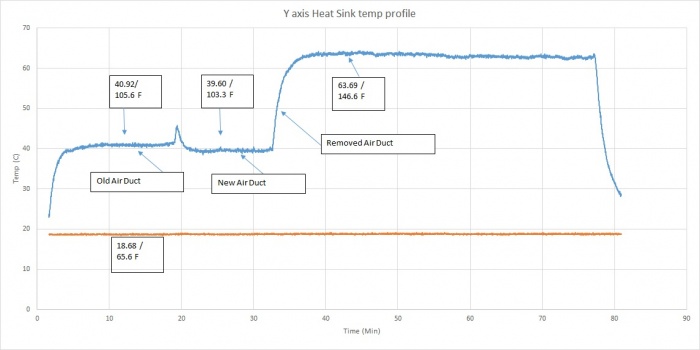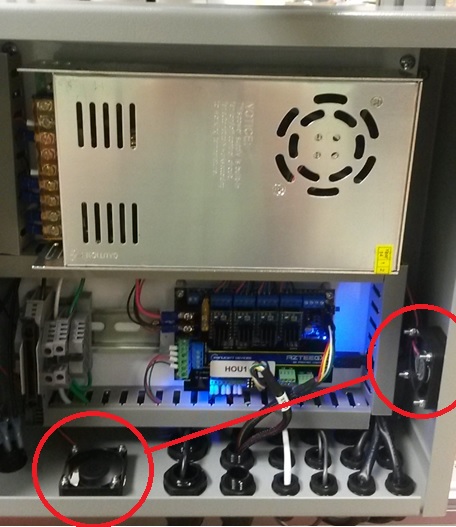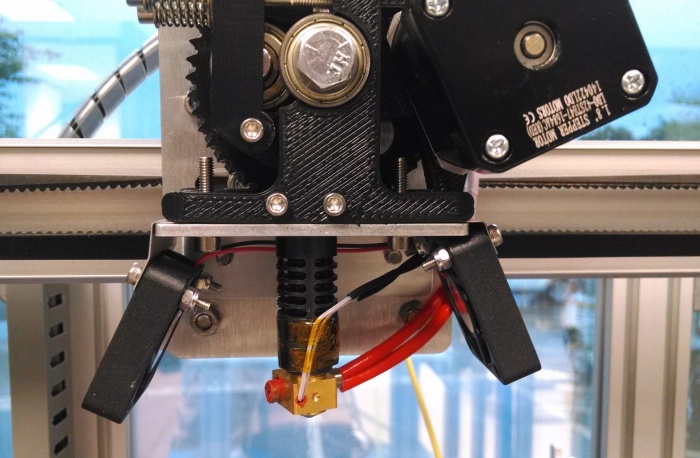Known problems
Contents
Extra movement in X, Y or Z axis
Do not rest the Viki LCD controller on top of the electrical enclosure
If you witness strange movements whereas the X or Y axis will move all the way to the left or forward during a print and then return to printing or the Z axis unexpectedly moves into the print this indicates you are experiencing an electrical interference problem.
This can be caused by interference between the power supply in the electronics enclosure and the Viki LCD controller.
Motor driver cooling and shifting in the Y axis
Update Added cooling duct to reduce motor driver temperature
Measure the location of the side fan on your Gigabot electrical box.
- Bottom of side fan to bottom of electrical box is greater than 3" File:Cooling Duct new model GB Rev01.STL
- Bottom of side fan to bottom of electrical box is less than 3" File:Cooling Duct older model GB Rev01.STL
There are two reasons for shifting in the X or Y axis.
- V-Groove wheels adjusted too tight
- Electrical box fan configuration
To properly adjust the V-Groove Wheels go here: Calibrating your Gigabot
Gigabot has undergone several revision from it's inception. Early Gigabot printers had one of several different configurations of the cooling fan for the electronics box. Through the change in fan configuration we have found that some of those configurations have caused the motor driver for the Y axis to overheat and cause shifting in the Y axis during the print.
The current and stable design is one cooling fan on the right side of the electronics box blowing air in and one fan on the bottom of the box blowing air out. With this design we have eliminated the shifting of the Y axis due to motor driver overheating.
V-Groove wheels may be out of round
We have found that some of our V-Groove wheels can be slightly out of round and cause the hot-end to move up and down as you move the print head in the X or Y axis. This should be immediately apparent if the dial indicator reading moves up and down in a cyclic fashion when you are leveling the bed. Please contact us at support@re3d.org if you need replacement wheels.
Adding a second fan to the print head
We have also found the quality of PLA prints to improve when adding a second cooling fan to the print head.