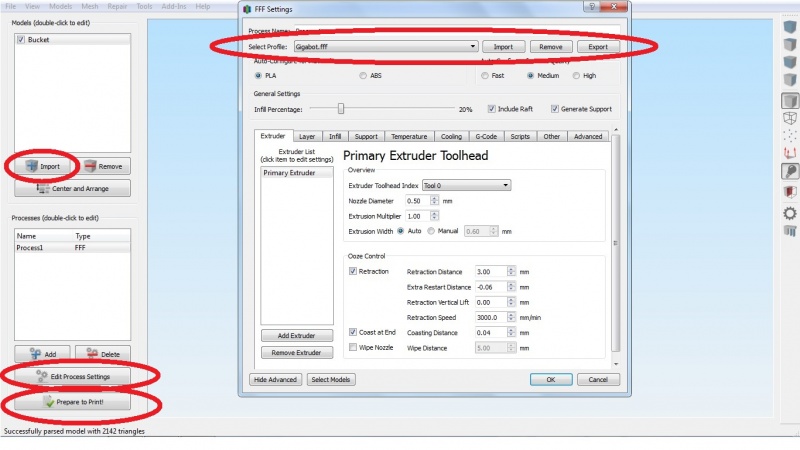First Print
From re:3D
*We Highly recommend Gigabot prints from the on-board microSD card
Workflow
- Start with 3D CAD model in .stl file format.
- Use Simplify3D to process the model and export the G-code instructions for Gigabot.
- Place the G-code on the microSD card and print directly from the Viki controller.
Using Simplify3D
- Download the File:20mm-box.stl
- Open Simplify3D and import the 20mm-box.stl
- Check that the Gigabot settings are selected and active in Simplify3D under "Edit Process Settings"
- From the main screen in Simplify3D click on "Prepare to Print" button
- Save the G-code file to your computer
- Open Pronterface and connect to Gigabot
- In Pronterface click on "Load File" and open the G-code file generated by Simplify3D
- The tool path will show in the Pronterface preview window
- Click "Print" and Gigabot will begin heating the bed, then heating the hot-end and then begin printing.